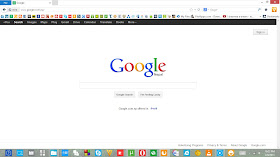
Here's how to do this:-
You can install like userchrome or userstyle..
Userchrome
1. Move everything from folder:(...\UserChrome \EN) English
(...\UserChrome \FR) French
(...\UserChrome \CZ) Czech
2. To your profile directory:
C:\Users\"your name"\AppData\Roaming\Mozilla\Firefox\Profiles\"your profile"\chrome
Userstyle
1. Move everything from folder:(...\ProfileFolder)
2. To your profile directory:
C:\Users\"your name"\AppData\Roaming\Mozilla\Firefox\Profiles\”your profile”



0 comments:
Post a Comment