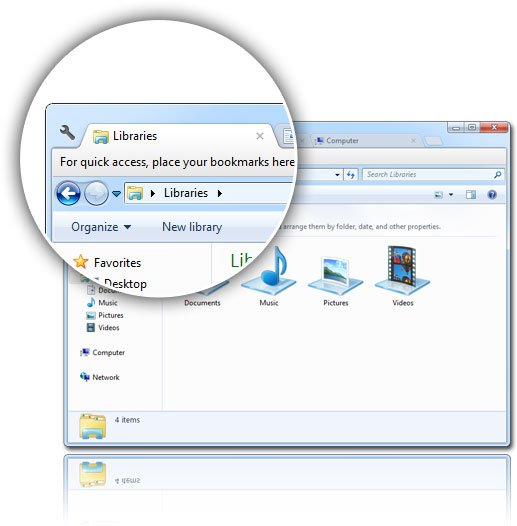
Features:
Convenient Tab page
Just remember that Ctrl + T to open the page, and Ctrl + W to close the page, Ctrl + Tab to switch pages, the work efficiency far more than doubled!
Seamless integration with operating system
Clover as a BHO plug-in, integrated into Windows Explorer, to keep your usual habits, without having to learn new software operation, and immediately you can use.
Lightning-fast bookmarks bar
Press Ctrl + D to add the current path, or drag the folder into the bookmarks bar. No longer around to look for the folder to access, instant reach, how happy!


0 comments:
Post a Comment